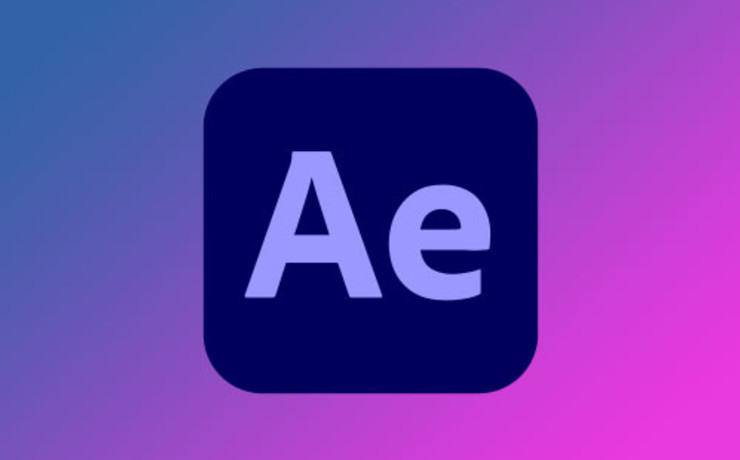User Experience (UX) Design
 8/14
8/14
Kurs pohađalo: (16)
Course starts: 22.05.2017. | Duration: 3 weeks (25 h)
NEW!
Thinking about working in the field of user interface design and UX? This course provides in-depth analysis and presentation of best practices for designing great user experience for web and mobile. It takes place over three weeks, blending theory and practice. The course will see students working on designing and presenting web and mobile apps of their own, in a string of in-depth practical sessions. The lectures are well-balanced and suited for beginners as well as graphic designers and experienced software developers. This course is endorsed by Mistral, one of the leading software development companies in the region.
Description:
Thinking about working in the field of user interface design and UX? This course provides in-depth analysis and presentation of best practices for designing great user experience for web and mobile. It takes place over three weeks, blending theory and practice. The course will see students working on designing and presenting web and mobile apps of their own, in a string of in-depth practical sessions. The lectures are well-balanced and suited for beginners as well as graphic designers and experienced software developers. This course is endorsed by Mistral, one of the leading software development companies in the region.
Expectations and Goals:
Upon completion of course, students will be able to:
- Become familiar with the most important aspects of user experience theory
- Learn about basic guidelines to ensure a good user experience
- Be able to do user research through a range of methods
- Learn about evaluating usability through a variety of testing methods
- Be able to assess the quality of UX by following well-established principles from tech professionals around the world
- Learn about user flows and basic navigation patterns for both web and mobile, with emphasis on mobile patterns for iOS and Android
- Master in-depth interface design patters, such as hierarchy, call-to-action, inputs, validation, navigation, placing content and more
- Draw sketches and wireframes to define user interaction and present these properly
- ...and ultimately, discern what makes for great user experience.
Course Materials:
- Software that can be used for drawing and sketching, then exporting to standard image formats and PDF. An example is the Adobe Creative Suite, Photoshop and Illustrator, but any such software can do.
- Wireframing software, such as Balsamiq (free one-month trial available at www.balsamiq.com), or equivalent.
Optional Materials :
- InVision web app account for creating interactive mockups (free membership available on www.invisionapp.com)
Additional Information and Resources:
- Presentation PDFs and additional materials will be provided after each class.
- Students will receive detailed feedback during exercises and presentations, to help them solve common UX challenges.
- This course and its materials are in English.
Meeting schedule: Monday, Wednesday, Friday from 6:00PM to 8:45PM.
Price for this course: 499 KM
The course can be paid in two instalments.